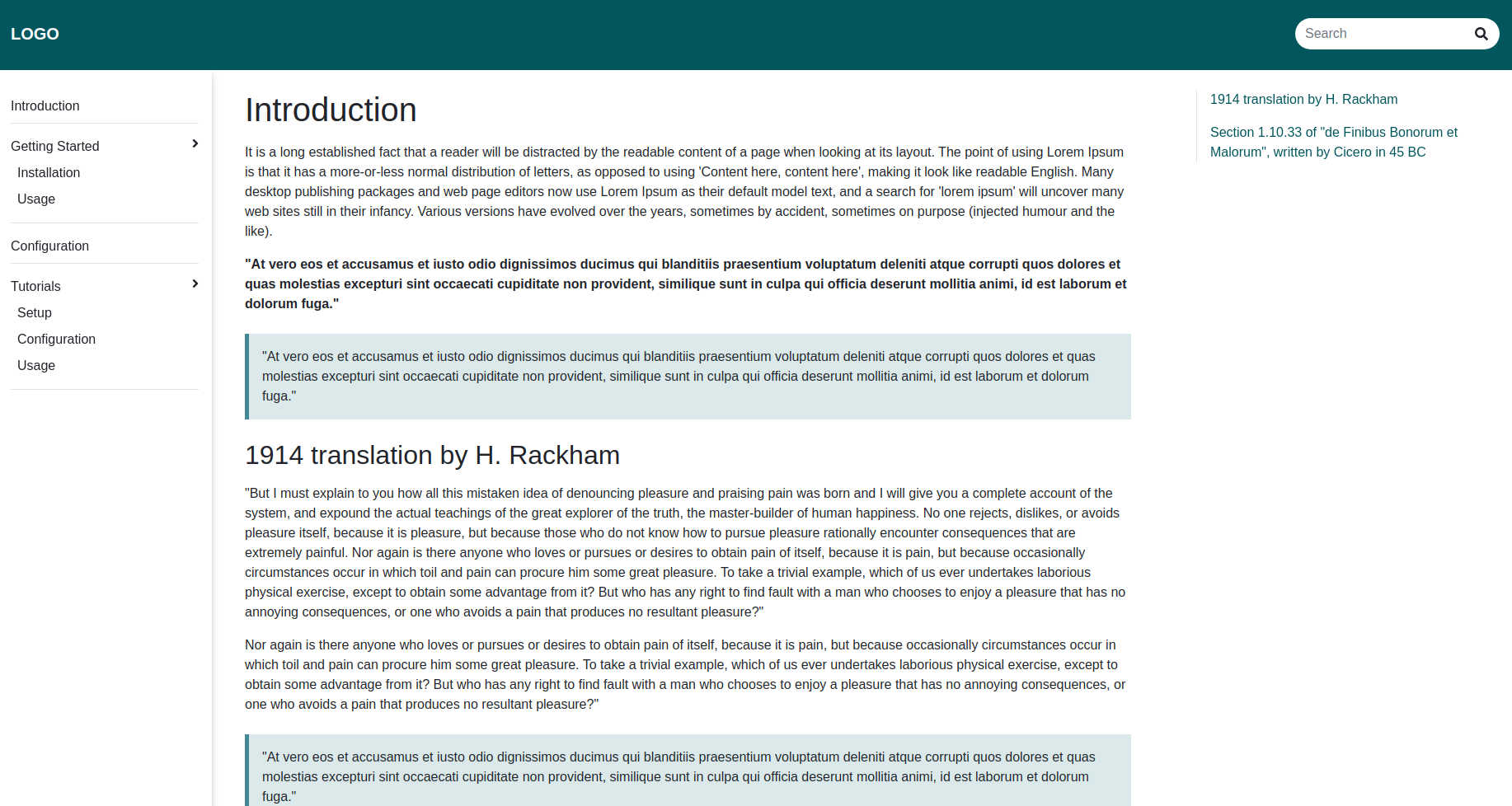Goglides Docs
A modern multi page hugo theme for docs
Minimum Hugo Version: 0.71.0
Updated: 0.71.0
License: copyright © goglides llc
Installation & Update
This document will guide you through installation of Hugo.
After installing hugo, see Hugo doc for installing theme in your hugo site.
Quick Demo
# Clone 'https://github.com/pandeybk/hugo-theme.git' to your directory
# cd goglides-docs
# cd exampleSite
# hugo serve --themesDir ../..
# Then you can have quick look at the site at "http://localhost:1313/"
Usage
# Create site and cd into it
hugo new site goglides-docs && cd goglides-docs
# cd themes
# Clone the Fresh theme
git clone https://github.com/pandeybk/hugo-theme.git
# Replace the code of default config.toml by config.toml example shown below
# Move sub-directories inside content folder of exampleSite to default content folder
# Move sub-directories inside static folder of exampleSite to default static folder
# Run the site locally
hugo server
# Open the site in your browser
open http://localhost:1313
Features
Site features
- Clickable sidebars for reading sections
- Mobile responsive- works great across desktops, tablets and mobiles
- Available heading and sub-headings for documentation
- Includes section such as Introduction, Installation, Usage, SetUp, Configuration, Tutorials
- Youtube videos for reading docs
Future plans
- Google Analytics
- Search content by keywords
config.toml example
baseURL = "https://example.com/docs"
languageCode = "en-us"
title = "Goglides-Docs"
theme = "goglides-docs"
[params]
copyRight = "copyright © goglides llc"
[[params.socialMedia]]
class = "fa-facebook-f"
[[params.socialMedia]]
class = "fa-instagram"
[[params.socialMedia]]
class = "fa-twitter"
[[params.socialMedia]]
class = "fa-youtube"
[[params.socialMedia]]
class = "fa-linkedin"
[[params.socialMedia]]
class = "fa-tumblr"
Frontmatter example
---
heading:
title: "write your title here for heading"
youtubeUrl: "any youtube video link"
---
Customizing your page
There’s a wide variety of customizations that you can make to your Hugo Fresh landing page by modifying the config.toml file that you downloaded. That file provides documentation for what the various config values represent.