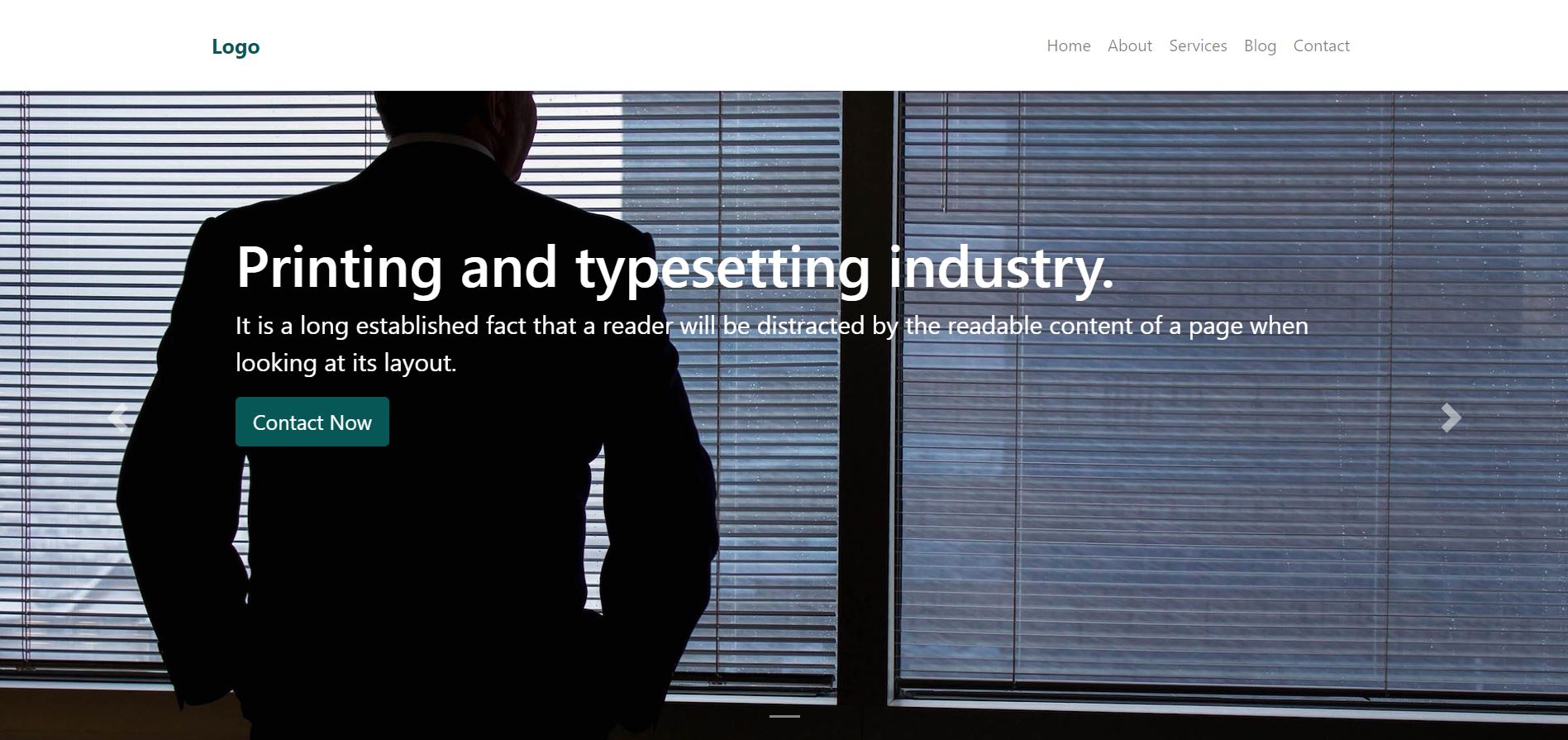Goglides Business
A modern business theme for your organization
Minimum Hugo Version: 0.71.0
Updated: 0.71.0
License: copyright © goglides llc

Features
Site features
- Google Analytics
- Customizable navbar
- Mobile responsive- works great across desktops, tablets and mobiles
Blogging features
- Attractive landing page
- Add featured images to posts
- Add code snippets
Installation & Update
This document will guide you through installation of Hugo.
After installing hugo, see Hugo doc for installing theme in your hugo site.
Quick Demo
# Clone 'https://github.com/pandeybk/hugo-theme.git' to your directory
# cd goglides-business
# cd exampleSite
# hugo serve --themesDir ../..
# Then you can have quick look at the site at "http://localhost:1313/"
Usage
# Create site and cd into it
hugo new site goglides-business-site && cd goglides-business-site
# cd themes
# Clone the Fresh theme
git clone https://github.com/pandeybk/hugo-theme.git
# Replace the code of default config.toml by config.toml example shown below
# Move sub-directories inside content folder of exampleSite to default content folder
# Move sub-directories inside static folder of exampleSite to default static folder
# Run the site locally
hugo server
# Open the site in your browser
open http://localhost:1313
config.toml example
baseURL = "https://themes.goglides.io/business/"
languageCode = "en-us"
title = "My New Hugo Site"
theme = "goglides-business"
summaryLength = 15
[[menu.main]]
name = "Home"
url = "/"
weight = 1
[[menu.main]]
name = "About"
url = "/about/"
weight = 2
[[menu.main]]
name = "Services"
url = "/services/"
weight = 3
[[menu.main]]
name = "Blog"
url = "/blog/"
weight = 4
[[menu.main]]
name = "Contact"
url = "/contact/"
weight = 5
[params]
bannerImageSource = "images/banner/banner1.jpg"
bannerAlt = "First slide"
bannerCaption = "Lorem Ipsum is simply dummy text."
bannerText = "It is a long established fact that a reader will be distracted by the readable content of a page when looking at its layout."
testimonialImageSource = "images/testimonial/1.jpg"
testimonialAlt = "First slide"
testimonialText = "Cras sit amet nibh libero, in gravida nulla. Nulla vel metus scelerisque ante sollicitudin. Cras purusodio, vestibulum in vulputate at, tempus viverra turpis. Fusce condimentum ac nisi vulputate fringilla. Donec lacinia congue felis in faucibus."
testimonialAuthor = "Sara Martin"
[[params.testimonials]]
imageSource = "images/testimonial/2.jpg"
alt = "Second slide"
testimonialAuthor = "John Doe"
testimonialText = "Cras sit amet nibh libero, in gravida nulla. Nulla vel metus scelerisque ante sollicitudin. Cras purusodio, vestibulum in vulputate at, tempus viverra turpis. Fusce condimentum ac nisi vulputate fringilla. Donec lacinia congue felis in faucibus."
[[params.banners]]
imageSource = "images/banner/banner2.jpg"
alt = "Second slide"
bannerCaption = "Printing and typesetting industry."
bannerText = "It is a long established fact that a reader will be distracted by the readable content of a page when looking at its layout."
[[params.banners]]
imageSource = "images/banner/banner3.jpg"
alt = "Third slide"
bannerCaption = "Simply dummy text of the printing and typesetting industry. "
bannerText = "It is a long established fact that a reader will be distracted by the readable content of a page when looking at its layout."
[[params.aboutSection]]
title = "About Us"
text = "It is a long established fact that a reader will be distracted by the readable content of a page when looking at its layout. The point of using Lorem Ipsum is that it has a more-or-less normal distribution of letters, as opposed to using 'Content here, content here', making it look like readable English.Many desktop publishing packages and web page editors now use Lorem Ipsum as their default model text, and a search for 'lorem ipsum' will uncover many web sites still in their infancy. Various versions have evolved over the years, sometimes by accident, sometimes on purpose (injected humour and the like)."
url = "/about/"
imageSource = "images/banner/about.jpg"
Frontmatter example
---
title: {{ replace .Name "-" " " | title }}
imageSource: "path to image"
---
Customizing your page
There’s a wide variety of customizations that you can make to your Hugo Fresh landing page by modifying the config.toml file that you downloaded. That file provides documentation for what the various config values represent.
Contributing
If you find problems with the theme raise an issue. Also, contributions/pull requests are welcome.
LICENSE
copyright © goglides llc